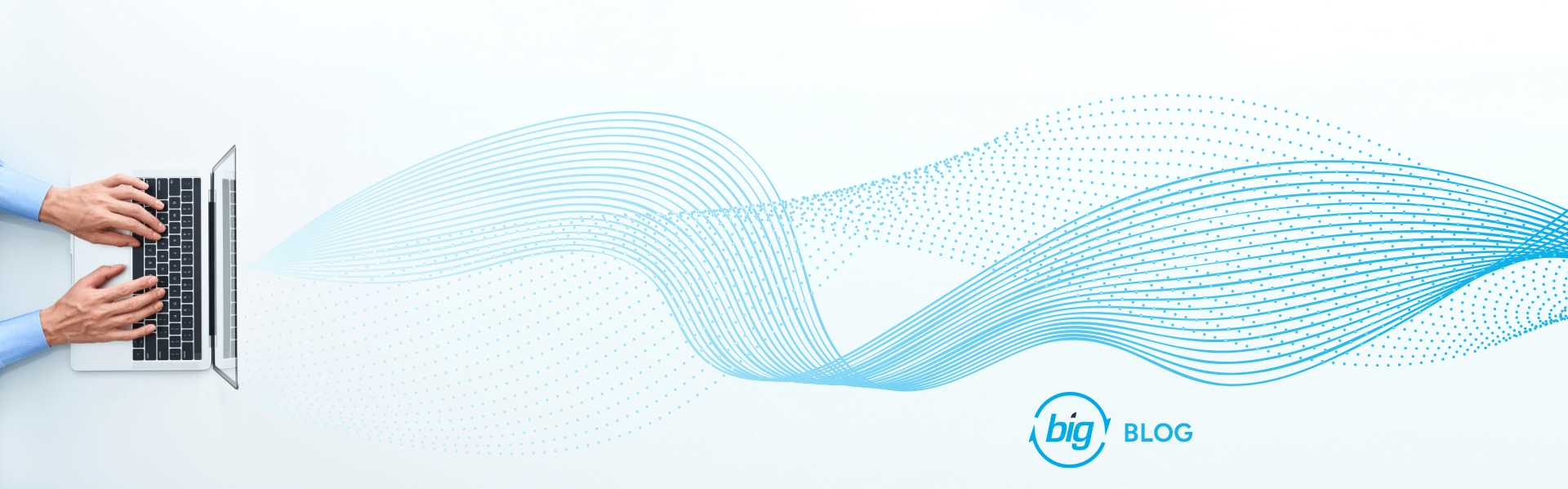Are you getting the most out of your backup?
Protecting our investments is something we often consider when buying anything. We protect our vehicles and homes with insurance policies; we protect electronics, appliances, and power and motorized tools with warranties or maintenance plans; and we protect ourselves with health plans and routine checkups. But how are you protecting your business infrastructure, files, emails, and personal and client information?
The purpose of insurances, warranties, maintenance plans and health plans are for peace of mind that, in a worst-case scenario, you are covered and have a plan of action if something should happen. When managing your business, having a reliable network backup plan is your insurance policy for your data. It ensures that not only are you ready in case of a disaster situation but also ready for the little day-to-day errors and potential cyber-attacks.
Some scenarios that might be considered a disaster would be natural disasters, a fire in the workplace, or an internet connectivity outage that lasts for an extended period of time. These are all situations outside of the company’s control that could lead to significant loss of data. Disaster recovery is an important reason to invest in a backup system but is not the only reason.
Have you ever accidentally deleted an important document, an email or someone’s contact information? Have you had a workstation fail without the means to get the data from it? These are some examples of smaller scale loss scenarios that can happen on a more day-to-day level. These likely won’t bring your business to a standstill but you still don’t want to have any important data lost permanently.
You may not think of a backup system as being a tool for security against cyber-attacks, but it is just that. Specifically, backups can help you recover from devastating Ransomware attacks. Ransomware is defined by Proofpoint as “a type of malicious software that blocks access to a computer system or data, usually by encrypting it, until the victim pays a fee (ransom) to the attacker. If the victim doesn’t pay by the final deadline, the data is encrypted forever.” This could lead to a huge loss of data and money if not handled appropriately.
So how does a backup save you from Ransomware? Having an enterprise backup, like a Barracuda Networks, Inc. (Barracuda) Backup, provides peace of mind in the event of an attack. This type of backup allows file level and server level restore capabilities in the event that it is needed, restoring your network to a safe point prior to the attack. Barracuda’s Backup solution comes in the form of onsite, remote and cloud-based options. You may have multiple physical and/or virtual servers, all of which can be backed up and managed by Barracuda. Your data can be backed up at the file level, virtual machine (vm) level, and replicate all information to additional sites and the cloud; allowing multiple backup destinations. Other backup solutions may be limited to only having the ability to backup at the file level or the vm level.
It’s good to have peace of mind that your information is backed up, but how do you access it when a situation arises? One of Barracuda’s greatest features is their approach to centralized management. Barracuda’s dashboard interface is accessible via a web portal with easy to read displays showing overall storage usage, alerts, failures, and completed tasks. The dashboard allows you, or your network administrator, to easily switch views between storage at multiple sites as well as the cloud. You can easily drill down using the restore browser to select the needed information and restore or download it.
Restore points can be scheduled as needed for fixed time frames. Barracuda can even do continual backups that check for new or changed files in increments as low as fifteen minutes. The most recent configurations of files and server environments are preloaded and stored in the cloud allowing for instant replacement. In the event of a disaster, all virtual server data can be activated in Barracuda’s cloud allowing you to continue using your normal working environment until your normal network configuration is back up and running; significantly reducing downtime.
Backups aren’t the flashiest system to implement for your IT needs but are something you should ensure is part of your budget. Having a solution that gives you peace of mind for your data will allow you to focus on managing your business.
To find out more about how Barracuda Backups can help you keep your data protected, contact Business Information Group today.