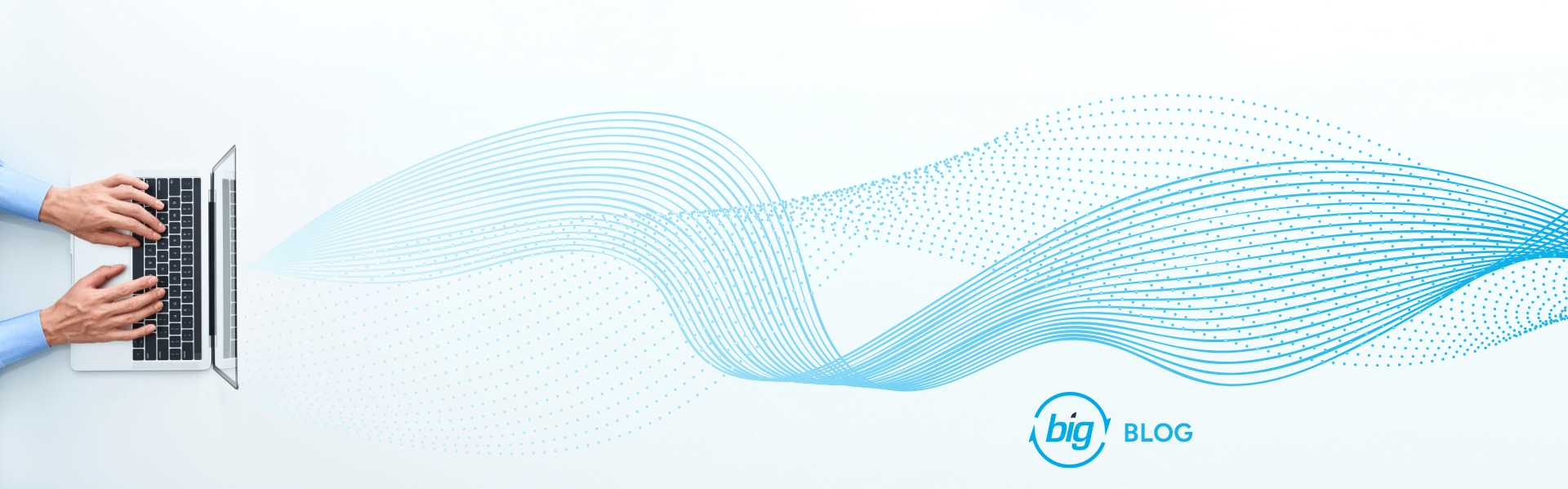You’ve probably been told by your IT department or asked by your computer, to “backup” your data. Whether that’s files, folders, applications, or images, it’s extremely important to perform backups to prevent losing your data because of operator error, hard drive failure, or an unexpected disaster. Microsoft Azure provides three distinct tiers of backup capabilities that appeal to businesses of all sizes with different needs, making sure backed-up data is available when you need it.
The first tier is simple cold cloud storage, Cool Blob Storage. Cool Blob Storage is designed to backup data that only needs to be retrieved occasionally, if ever. Smaller businesses that don’t need to access their backed-up files on a daily basis can utilize Cool Blob Storage as their backup solution. Additionally, it can be used to reduce storage costs of old files that need to be kept in order to remain within compliance, such as old employee records and financial statements. This cost-effective (as affordable as $0.01 per GB) option requires a 3rd party software, such as Veeam, to push information to the cloud. While Cool Blob Storage is not VPN friendly, meaning remote access to data within the cloud is not possible, it is as durable as all other Azure Storage options with 99% availability. Cool Blob Storage is an uncomplicated option for storing data for companies of all sizes, whether they are looking for additional storage for cold data or a low-cost alternative.
The next, more sophisticated tier is Azure Backup, an Azure-based service that backs up and restores data from machines on-premise, as well as Azure virtual machines (VMs), to the Microsoft Azure cloud. This reliable, cost-competitive solution is automated around a schedule, ensuring your data is continually backed-up when you need it to be. Unlike Cool Blob Storage, remote access to the servers on the cloud is possible through VPN without a 3rd party software. Therefore, in the event of an emergency, remote employees can still access and restore their data with little to no downtime. Most importantly, your data will always be secure and readily available due to the choice of two types of replication that protect your data from hardware failures: locally redundant storage (LRS) and geo-redundant storage (GRS). LRS replicates data 3 times, meaning it creates three copies of your data, in two data centers located in the same region. GRS replicates your data to a separate, secondary region that’s located several hundred miles away from the primary location. While GRS is more expensive, it provides your data with a strong reinforcement. Lastly, Azure Backup has short and long-term data retention capabilities. Recovery Services vaults can be utilized to store data for as long as you like, without limits. Azure Backup makes backing up your data an automated task, ensuring it’s protected and readily available.
The third tier of backup capability Azure offers is the more advanced Azure Site Recovery. Azure Site Recovery (ASR) and Azure Backup complement each other, however, they differ in functionality. ASR is Microsoft’s disaster recovery platform, known as a Disaster Recovery as a Service (DRaaS) solution. In the event of an outage, ASR ensures all workloads continue running by replicating data from physical and virtual machines at the primary location to a secondary site. The “failover” to a secondary site from the primary location allows you access to apps from there. Once the outage has been resolved, you can then failback to the primary location. For Hyper-V software, ASR replicates data at a frequency as low as 30 seconds, whereas it replicates continuously for VMWare, ensuring copies are always in sync and no data goes missing. The incredibly powerful ASR is also cost-effective, supports a wide array of workloads, and can be easily integrated with several applications, such as other Business Continuity and Disaster Recovery (BCDR) solutions. Companies must implement a Business Continuity and Disaster Recovery strategy in the event of a natural disaster or operational outage. Doing so, and utilizing a DRaas solution like ASR, will minimize downtime and monetary loss when disaster strikes.
Nowadays, it’s necessary for organizations to have backup software to prevent data from being lost when abrupt outages occur. Choosing the right solution requires evaluating and prioritizing the needs of your business. An enterprise-level corporation with an exuberant amount of data may need Azure Site Recovery to ensure no data gets lost during an outage, with little downtime to recover the data. On the other hand, a small business with data files that don’t necessarily need to be accessed every day can rely on Cool Blob Storage for their backups. Regardless of the size of your business, it’s important to learn the difference between the Azure tiers to ultimately make the best business decision.
To learn more about Microsoft Azure, it’s backup solutions, and determine which solution is right for your business, reach out to Business Information Group today.