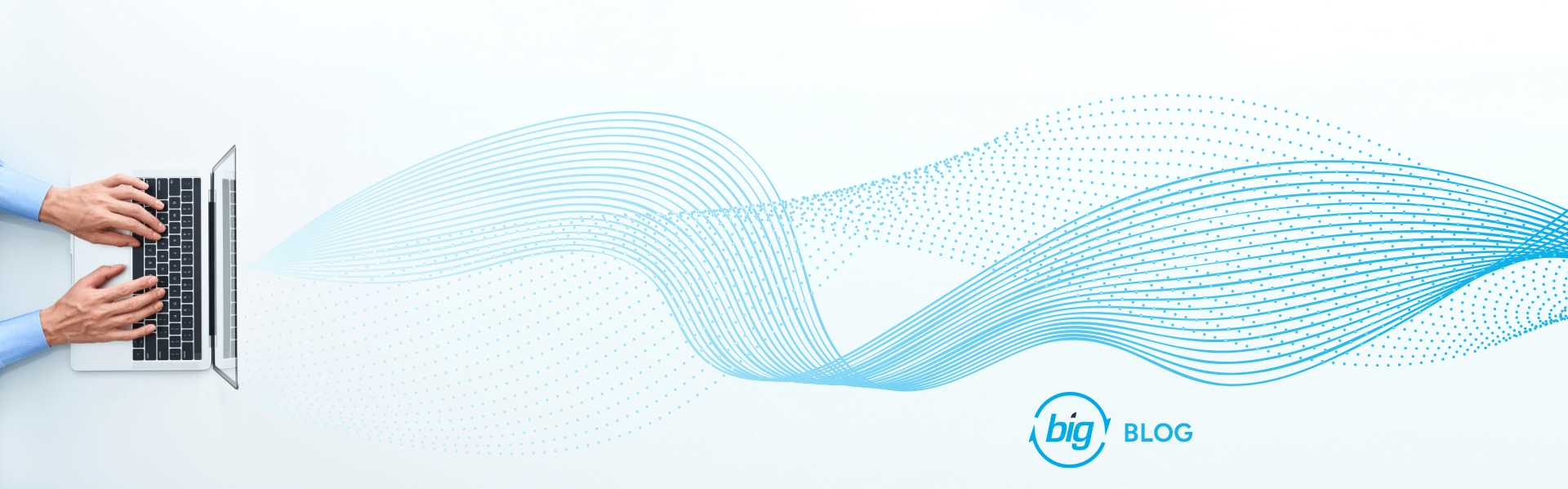In case you haven’t heard, the IRS recently released a new and improved Form W-4 for the 2020 calendar year. Also known as the Employee’s Withholding Certificate, Form W-4 is submitted by employees to employers to disclose how much federal income tax they would like deducted from their paychecks. According to the IRS, the updated form, used by payroll departments across the nation, is designed to “[reduce] the form’s complexity and [increase] the transparency and accuracy of the withholding system.” Ultimately the new form requests the same information as the old version, but in a simpler fashion.
As tax season approaches, you might be thinking, “is this going to affect me?” That depends. If you’ve been employed by the same company since 2019 and are happy with your current tax deductions, you won’t need to worry until you do want to make changes. If you started a new job in 2020, you have probably already seen and completed the new Form W-4. However, if you work in a payroll department and rely heavily on Viewpoint Vista software, you will want to keep reading.
How to Update Vista By Viewpoint for W-4 Updates
Plain and simple, software updates are required in order to support the new Form W-4. Viewpoint released Vista Tax Update 2020-3 to support the new tax tables, however there are additional Vista software updates that are required to input the new data and produce the new form. For 6.18 customers, 6.18.20 and 6.19.03 updates are required. These are the earliest versions available with the new form. If you are unsure of which version of Vista you are currently running on, you can find out by choosing About Vista under the Help menu:
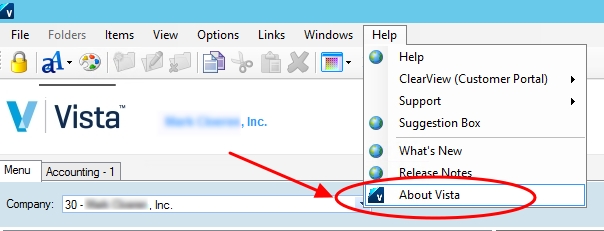
Your current software and Tax Update Version will show in the upper left corner of the About Vista screen:
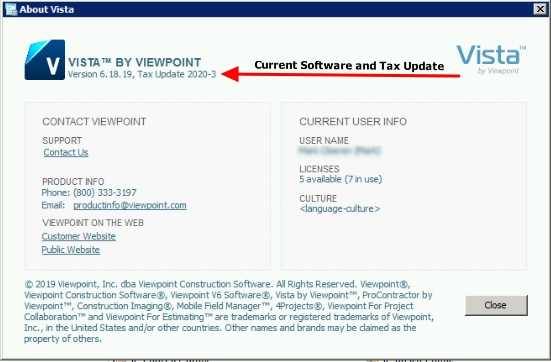
To download either of the software updates or the latest 2020 Tax updates, log into Viewpoint Customer Portal, https://support.viewpoint.com/. From there, select the Products Menu and choose Vista:
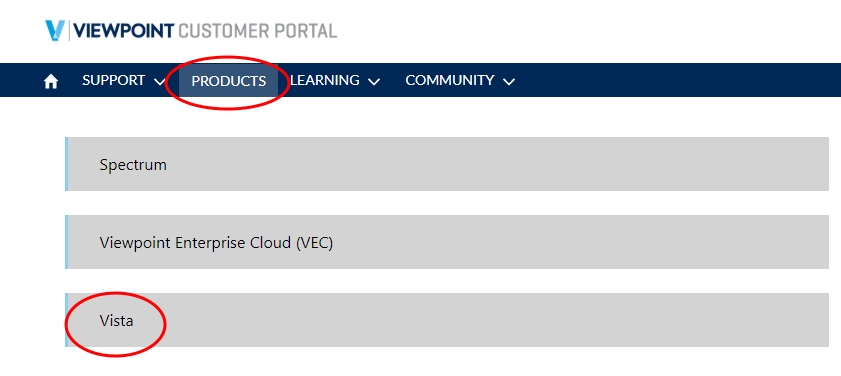
The updates will be listed in the Downloads Section of the page.
If you’re still unsure if your software is up to date, you can reach out to the Viewpoint experts at Business Information Group for assistance. Clients on ViewpointOne’s cloud environment should reach out to Viewpoint directly for further direction.
How is This Going to Affect Payroll Departments for the 2019 Tax Season?
For starters, payroll departments will want to familiarize themselves with the new Form W-4 changes, then communicate the updates to employees as soon as possible. Doing so will give employees ample opportunity time to review the new form and make any tax deduction changes they need to, without bogging down payroll departments right before tax season.
Additionally, installing the latest version of Vista and getting up to speed with any updates sooner rather than later will ensure you and your department are prepared for tax season. It’s important to remember that in order to have access to the new fields for the Form W-4, your service pack will need to be updated to either 6.18.20 or 6.19.03. A handy tip to note for Vista users is to utilize the Form Help and Field Help features within the software:
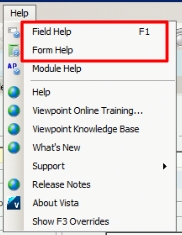
With April 15th only three short months away, being prepared, understanding the new Form W-4 changes, and performing any necessary updates to your Vista software will ensure a smooth tax season for your payroll department. If you have questions or concerns regarding this important update, the Software Consultants at Business Information Group are here to help.